How to Pause your Necesse Server when no Players are Online
You might find it useful to automatically pause progress in your Necesse Server when no players on are online. For example, this would prevent any NPCs from perishing from unexpected mobs when no players are online!
Enable Automatic Pausing
There are two ways in which you can enable automatic pausing when no players are online on your Necesse server.
Nodecraft Server Control Panel
Login to your Nodecraft Dashboard
Click on Panel with the gear icon located in the bottom right of your Renown server.
Go to your Game Settings tab on the left-hand side of the control panel.
Enter the Worlds tab at the top of the page, and ensure the "Pause when Empty" option is enabled.
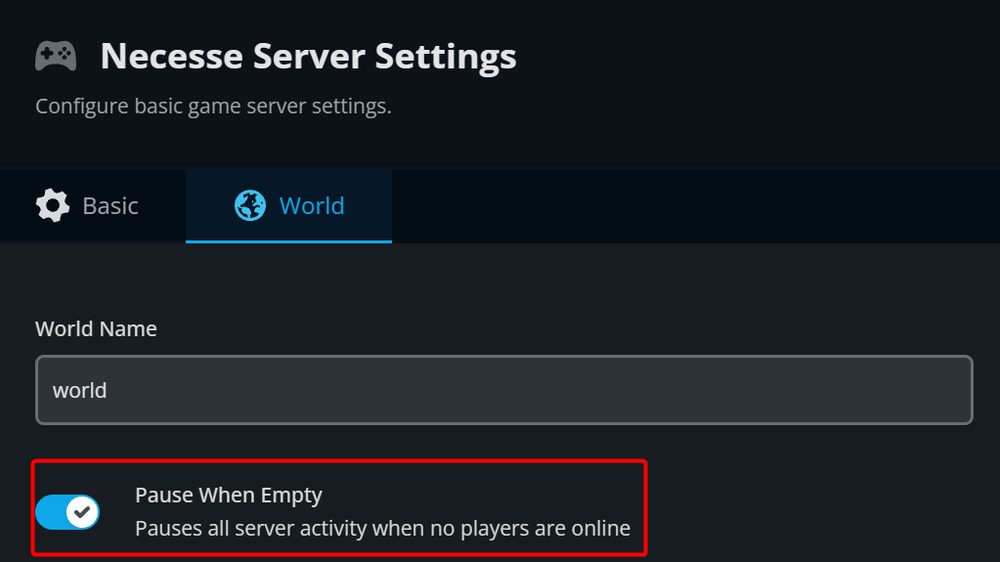
Save and restart your server.
Editing Files
Login to your Nodecraft Dashboard
Click on Panel with the gear icon located in the bottom right of your Necesse server.
Go to File Manager/Files in the left-hand side of the control panel.
Navigate to the
server.iniin/data/cfg.Enable or disable automatic pausing for your server by setting the
pauseWhenEmptyfield totrueorfalse.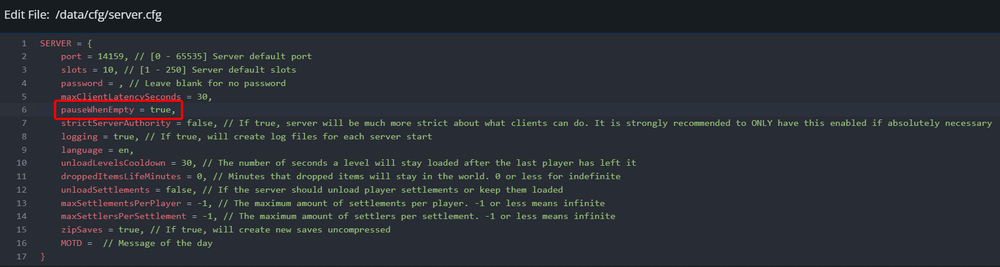
Save, and then Restart the server.
Need Help?
If you have questions or run into any issues, our support team is here to help! Reach out using the support widget on our website or visit our support center for further assistance.