How to Quickly Find and Join Your Day of Dragons Server
Day of Dragons has a built-in server list within the game, but it can sometimes take a little while for your server to appear on this list. Currently, this is the only way to find and connect to your server, so we recommend naming the server something unique via NodePanel.
When you start the game, click on the "Play" button on the left side.
This will bring up a list of all servers currently online. Official servers will be in red.
Simply double click on your server once you find it in the list to connect to it.
If you're having trouble finding it because there are so many to scroll through, you can filter by name to make it easier. Simply click on "show filters" on the left side, then type in the name at the bottom.
<!--
Joining through Steam
This doesn't currently work, but on a future update, connecting via Steam will hopefully be available. If you have the server IP/hostname, you can use the Steam client directly to find and join the server.
First make sure your server is
Online. If it is marked asOfflineorStartedit will not be discover-able. Some servers take a minute or two to fully start up and show asOnline.Open Steam. Using the top menu go to
Viewand then selectServersClick on the
Favoritestab.Click "Add a Server"
Enter the Hostname or IP address of your server. Check the
OverviewTab in NodePanel if you are unsure what your details are. NOTE: For Day of Dragons, you can omit the port, or use the query port (default27016) to find the server.Now you can click on the server when it's listed in the tab, and join it immediately.
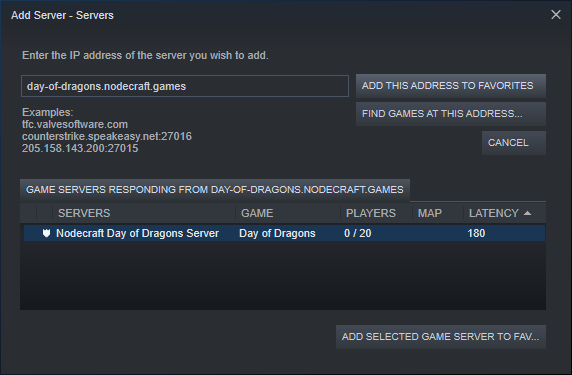 -->
-->
Need Help?
If you have questions or run into any issues, our support team is here to help! Reach out using the support widget on our website or visit our support center for further assistance.