How to Enable and Access Your Web Admin for Your Killing Floor 2 Dedicated Server
Killing Floor 2 provides a Web Admin site that allows you or other people you give Admin status, to make changes to the server while its running. This guide will explain how to enable Web Admin for your server and log into your Web Admin site.
How to Enable WebAdmin on your Server
Make sure your server is offline. Otherwise the changes you make won't take affect until the server is restarted.
Go over to the Game Settings tab in the control panel. In that tab you'll need to click the button
Show Advanced OptionsAfter clicking to see the advanced options you will see the following:

To enable your Web Admin you'll need to insert an Admin Password and checkmark
Enable the server's built in Web Admin panel.Once you have done that, go ahead and start your server and the WebAdmin site will be online as long as the server is online.
How to Connect to your WebAdmin
Go ahead and copy your IP Address from the
Overviewpage in the control panel.Next, open up your chosen Internet Browser and paste your IP Address in the URL address bar and add the port
8080. It should look something like0000.0000.0000.0000:8080After you enter that into the URL, hit enter and the following page should be shown:
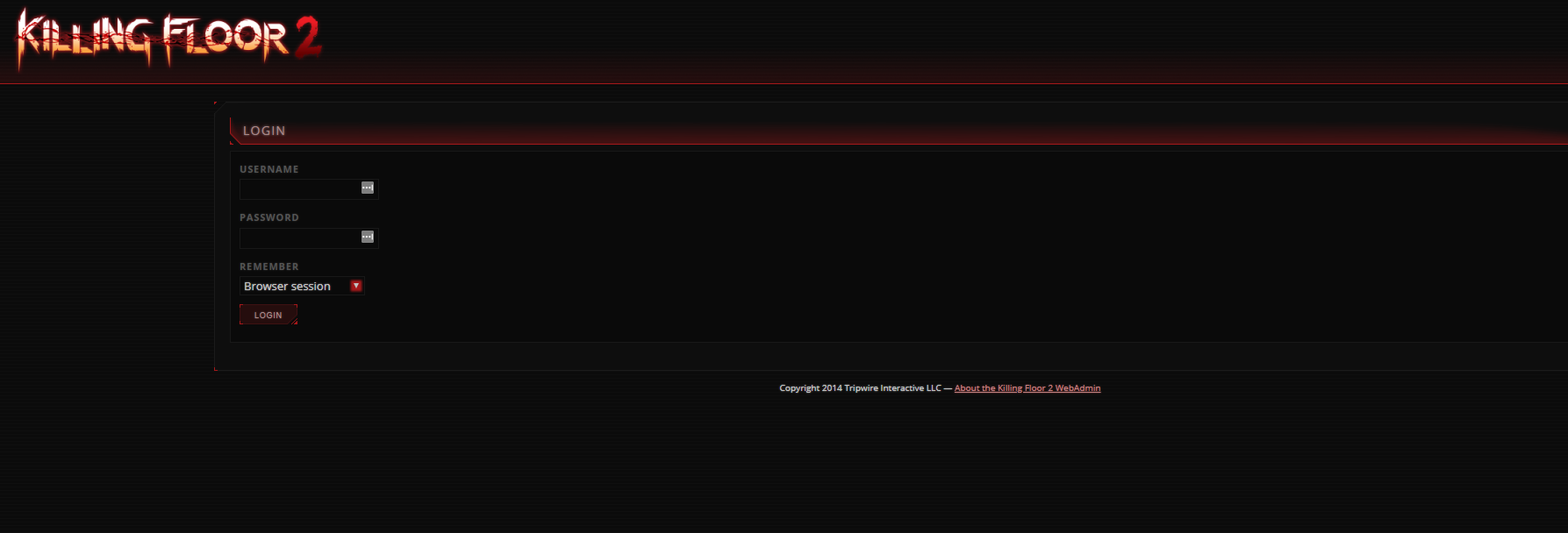
To login to the WebAdmin enter
Adminas the Username and type in your Admin Password you set earlier on the server.Once you login you should see something like the following:
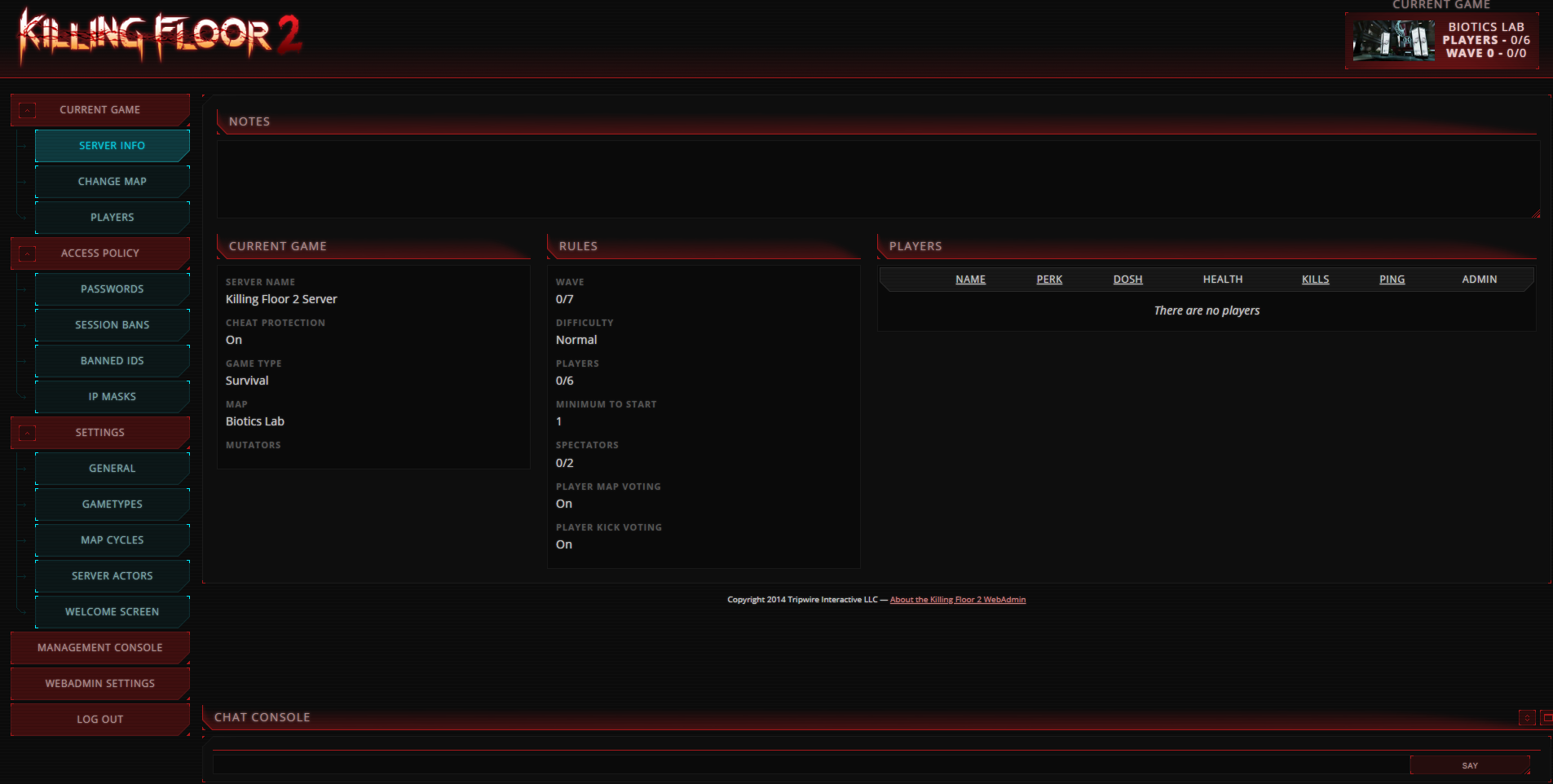
You now have access to your WebAdmin and can manage all kinds of different settings for your server!
Need Help?
If you have questions or run into any issues, our support team is here to help! Reach out using the support widget on our website or visit our support center for further assistance.