Installing Cauldron on a Forge server
Most modpacks run on a version of Minecraft Forge. Before starting, make sure you you've installed the modpack you want to play from our One Click Installer.
Installing Cauldron
Cauldron, formerly MCPC+, is a version of Forge which is built using Spigot to give the server Bukkit plugin support. Installation of Cauldron is as simple as the setup process for any other modpack in our One Click Installer.
Starting from within your server overview, click the One Click installer button (found under File Manager), and then click 'See All' in the dialog that pops up. Then, scroll down until you see the Cauldron image and click it. The most important step is to ensure you use the Install Method: Overwrite. See the screenshot below for an example.
Please note that Cauldron only supports Minecraft 1.6.4 and 1.7.10
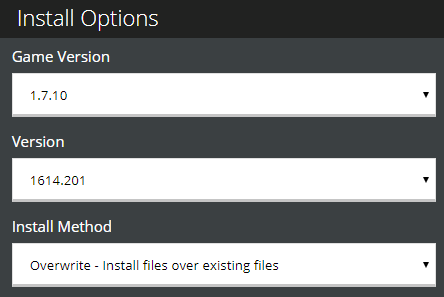
Need Help?
If you have questions or run into any issues, our support team is here to help! Reach out using the support widget on our website or visit our support center for further assistance.