How to Kick or Ban Players from Your Abiotic Factor Server

To ensure a fair and enjoyable experience for all players on your Abiotic Factor server, it may occasionally be necessary to remove disruptive users. This guide will show you how to kick, ban, and unban players using the in-game admin tools.
Note: You must have admin privileges on your server to perform these actions.
How to Kick or Ban Players
Join your Abiotic server with your admin account.
Press
ESCto open the main game menu.Click on the "Admin" tab.
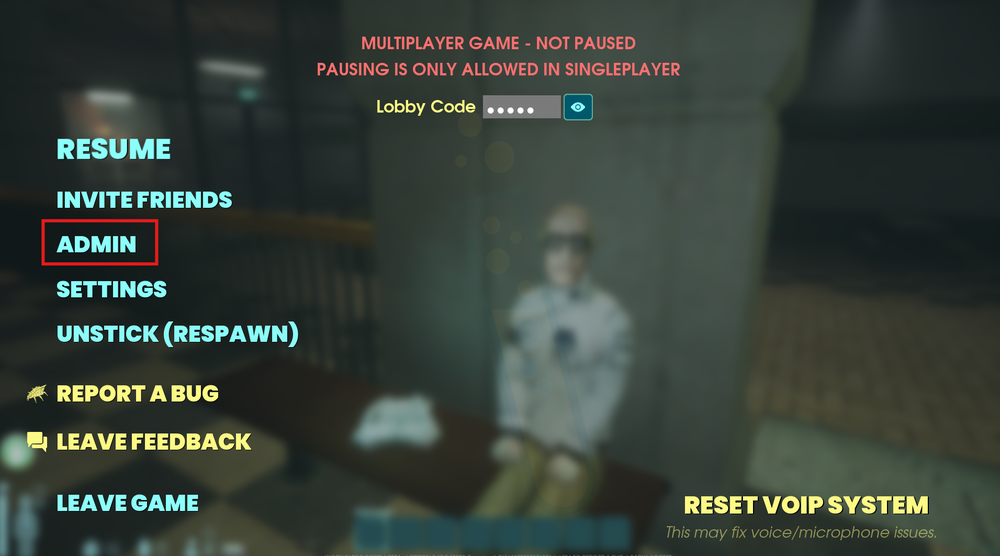
Locate the player you want to remove from the player list.
Click Kick to remove them temporarily or Ban to block them from returning.
Note: Use “Kick” for minor infractions or warnings, and “Ban” for repeat offenders or serious violations of your server rules.
How to Unban Players in Abiotic Factor
If you decide to give a banned player another chance, here’s how to unban them:
Log into your server as an admin.
Press
ESCand open the "Admin" menu.Scroll to the Banned Players list.
Find the player’s name and click Unban.
Note: Unbanning a player allows them to rejoin the server immediately.

Conclusion
Now that you’re equipped with the power to ban and unban like a true server master, your Abiotic Factor server is in good hands! If an unruly player needs a timeout or someone’s ready for a second chance, you're equipped with the tools to handle it.
Need Help?
If you have questions or run into any issues, our support team is here to help! Reach out using the support widget on our website or visit our support center for further assistance.