How to Quickly Find and Join your Factorio Server
This article will show you how you can easily find and join your Factorio server hosted with us here at Nodecraft.
To get started, input your Factorio login credentials or API Key in the "Game Settings" section, under the "Auth Token" tab of your Panel. We have a guide about how to find your login credentials or key here: Factorio API Key Guide.
After providing your credentials, make sure your server is turned on using the Start button in the upper left hand side of your Panel. 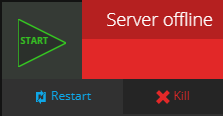
Method 1: Direct Connect
On your Nodecraft Control Panel, locate either the Hostname at the top of the page or the Dedicated IP Address at the bottom of the Overview page. 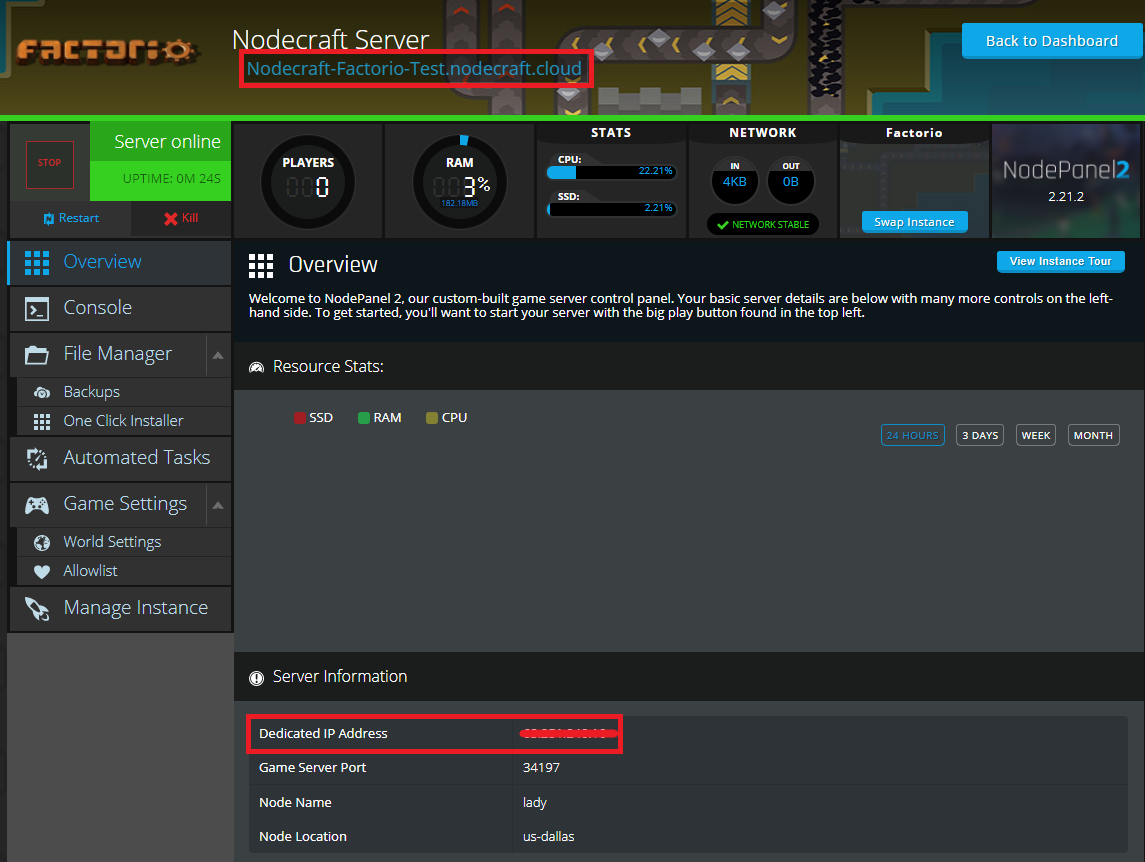
In your Factorio Client, select "Multiplayer", and then "Connect to address". Enter in your Hostname or IP address and click the "Connect" button. 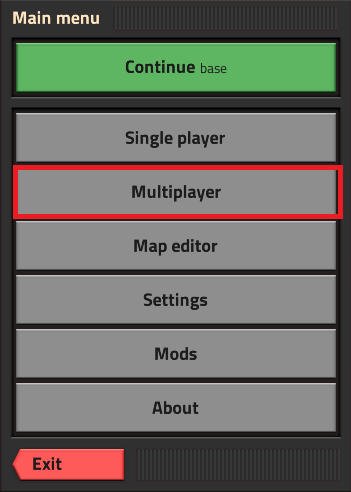
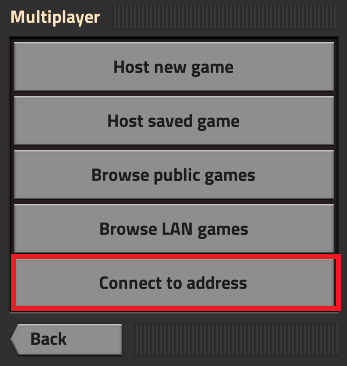
Method 2: Server Listings
You can also join your server through the in-game Server Listings, though it does require a little bit of initial setup.
Server settings
On your "Game Settings" page on the left hand side of your Panel, in the Basic Settings (this will be the default tab), give your server a name in the "Server Name" text field. You can also give your server a Description as well as a password if you wish. Remember to press the Save button. Make sure to Restart your server to have these changes apply. 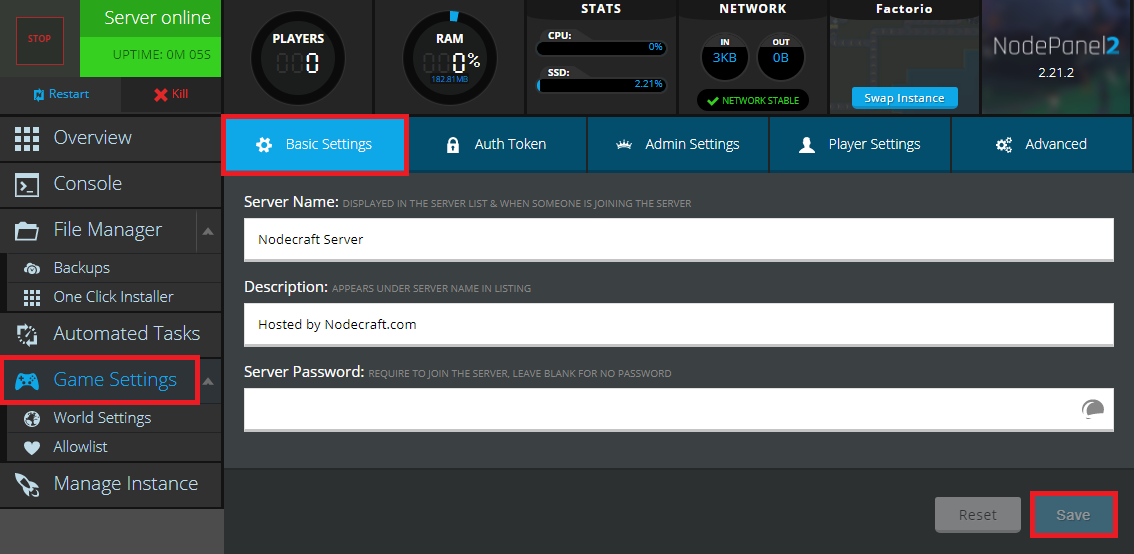
Server listing
Now it'll be really easy to find your server in the "Multiplayer - Browse public games" section of the Factorio client! 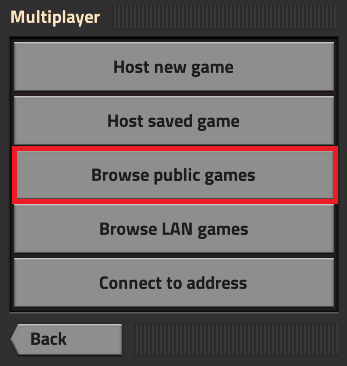
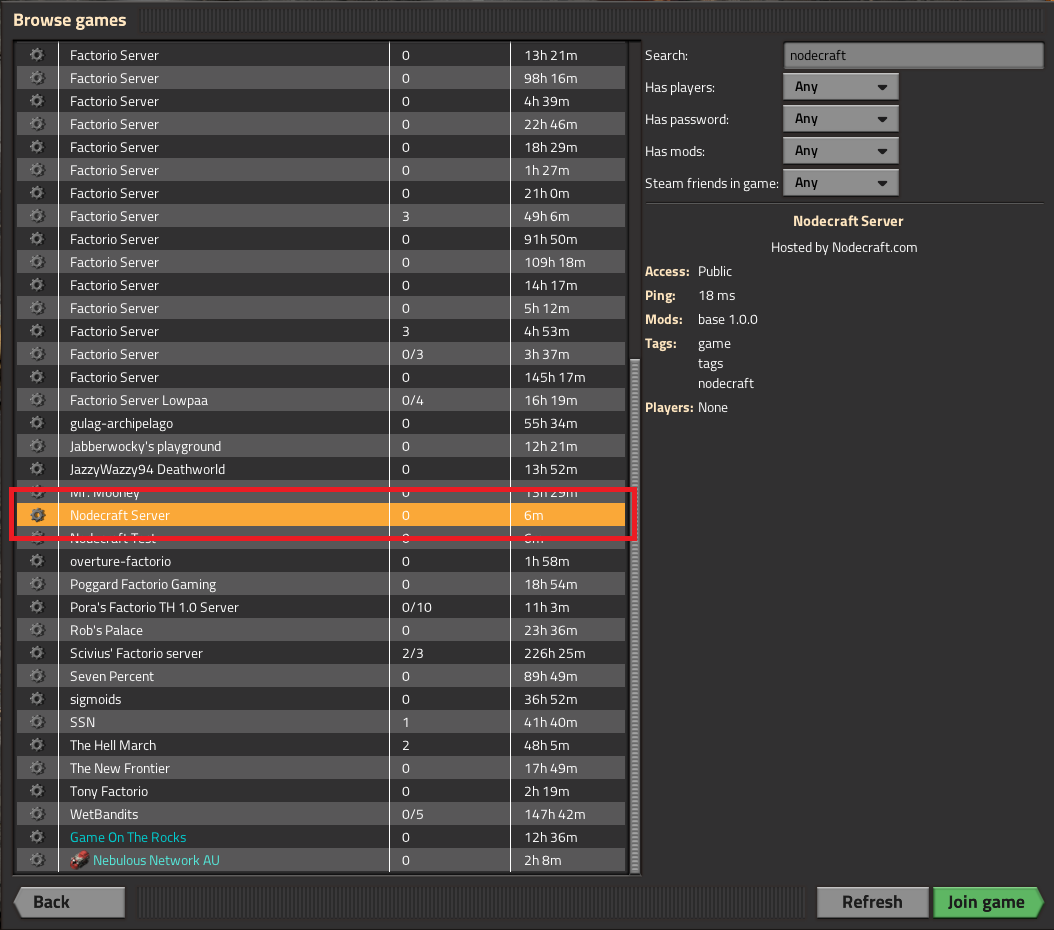
Need Help?
If you have questions or run into any issues, our support team is here to help! Reach out using the support widget on our website or visit our support center for further assistance.