Adding Mods to your Staxel Server
In order to add mods to your Staxel Server on Nodecraft, you will first have to subscribe to the staxel mods you would like to use in the Steam Workshop, run the modmanager on your game in single player, and then upload the changed files to the server.
Subscribe to the Mods you Want to Use on the Steam Workshop:
Browse the steam workshop, and select mods you want to play with. Hit the subscribe button on each mod's page.
Run the Mod Manager for Staxel:
Staxel has a Mod Manager that must be run to actually install mods. To run it, go to your Steam Library and right-click on Staxel. In the menu that appears, click on "Mod Manager Tool".
NOTE: the Mod Manager can be run totally separate from the game. You do not need to be running staxel to start the Mod Manager.
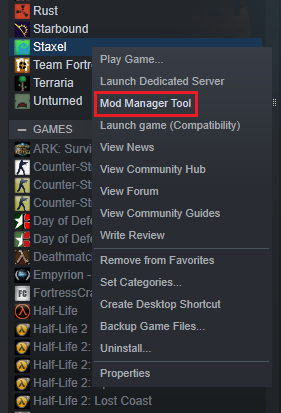
A window will open, and display all the mods you have subscribed to in the Steam Workshop. It will show any mods that are already installed, and any mods that still need to be installed. If it hasn't finished downloading subscribed mods, it will finish downloading those first before the window appears. Click on
yesto begin the mod installation process.
You will see a smaller window appear with a progress bar. Wait for it finish installing the mods.
When it's finished, all the mods will show as "installed".
Close the Mod Manager window by clicking the X in the upper right corner.
Find the "Local Files" on your Computer:
Once all the mods are fully installed, go to the local files on your home computer.
Do this from inside Steam, by right-clicking on the Staxel game in your library. Then select "properties" at the bottom of the menu.
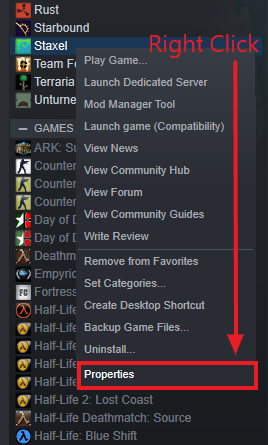
This will open a window with several tabs across the top. Click on "local files" tab, and then click on "Browse Local Files".
And this will display the location of the files for Staxel on your computer.
Zip the Entire "Content" Folder:
Use a zip client to compress the entire "Contents" folder into one file. Please select the entire folder "content" and zip it, and all of the files inside.
In some cases, you will also need to zip the 'bin' folder and upload it as well in order for the mods to work. FoxCore and any mods requiring are known to add files to the
binfolder.
Upload the "Content" File to your Server:
Delete the regular content"folder on your server, and then upload the zipped version to your server.
This will be a rather large files, and we highly recommend using an FTP (File Transfer Protocol) client for uploading this file. We have a basic guide on FTP HERE.
Once it's finished uploading, select the file and unzip it in the root directory. Congratulations! You have mods on your Staxel server!
Need Help?
If you have questions or run into any issues, our support team is here to help! Reach out using the support widget on our website or visit our support center for further assistance.