How To Enable Crossplay on Arma Reforger
Want to let PC and console players join the same Arma Reforger server? You’ll need to enable Cross-Platform Play. This feature is essential for expanding your player base and allowing friends across different platforms to team up. This guide covers both the easy control panel method and the manual config editing method, depending on your preference.
Using the Control Panel
Note: Be sure that your Arma Reforger server is fully stopped before making any configuration changes or setting updates!
Navigate to your Arma Reforger server dashboard.
Click on the Game Settings tab.
Locate the setting labeled Cross Platform.
Toggle it ON to allow players from both PC and console to connect.
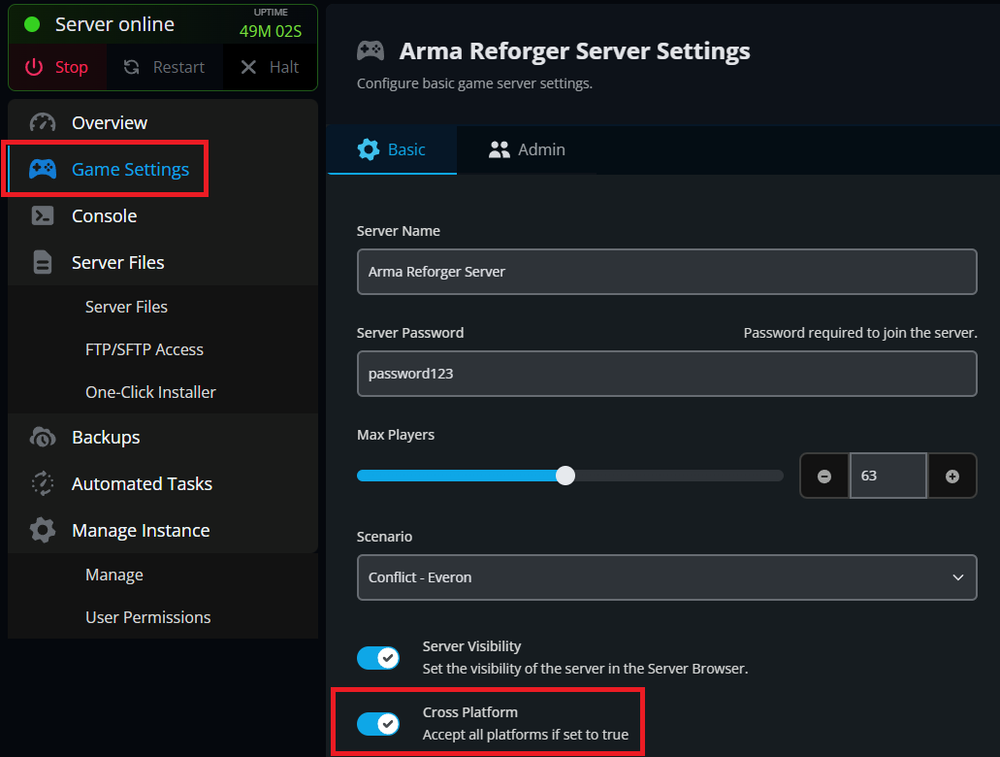
Click Submit to apply your changes.
Start your server so the cross-platform can properly apply.
Using the Server Files
Prefer hands-on editing or don’t have Nodecraft Control Panel access? You can enable cross-platform play via the server config file.
Locate your server’s files, at Nodecraft, this will be in the Server Files tab.
Open the file named
config.json.Look for the
"game"section in the JSON file.Change the
crossPlatformsetting totrue, like this:"game": { "crossPlatform": true }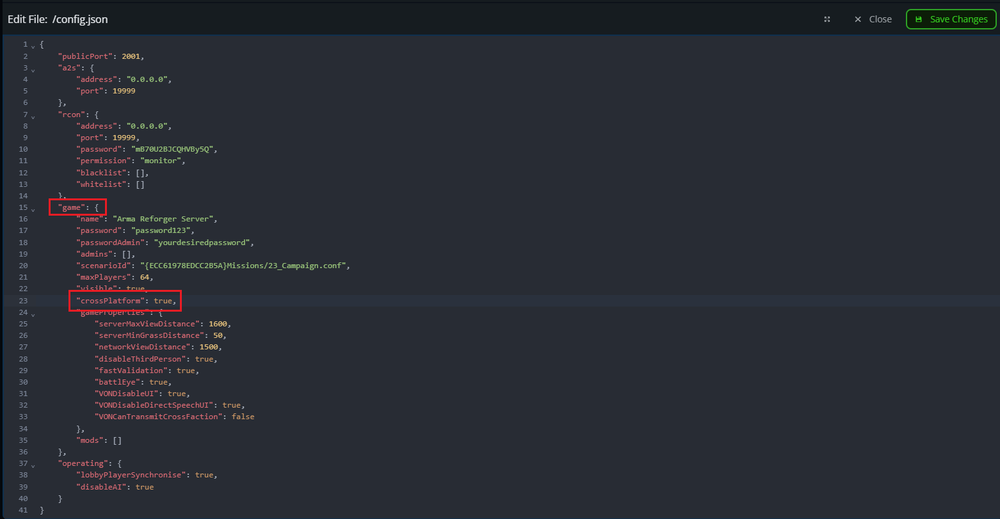
Save your changes to the
config.jsonfile.Start your server to apply the new setting.
Conclusion
Enabling cross-platform play on your Arma Reforger server helps create a more inclusive and populated gameplay experience. Whether you’re using the Nodecraft control panel or editing the config.json file manually, setup only takes a few minutes.
Need Help?
If you have questions or run into any issues, our support team is here to help! Reach out using the support widget on our website or visit our support center for further assistance.