How to Ban and Unban Players in Terraria
This article will teach you on how to ban and unban players on your Terraria server.
Banning Players
The command to ban a player from the server is ban <player>.
You'll want to find the "Console" page on your Nodecraft Pro panel and enter this command into the text box. 
The banned player will then see this: 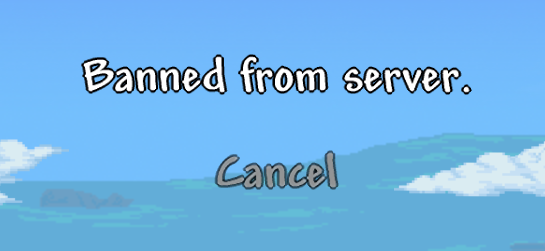
When a banned player attempts to connect to the server they will see: 
Unbanning Players
There is no command to unban a player from the server. To unban a player you'll need to remove them from the banlist.txt file. This file is normally located in the Terraria folder.
You can find this file in the "Server Files" section of your Nodecraft Pro panel. Select the file and click the Edit button. 
Inside the file, you'll see 2 lines for each player you've banned. The first is their username, the second is their IP address. 
After removing them from the file, remember to hit the Save button.
Then you'll need to restart the server for the change to apply, and that player will be unbanned!
Need Help?
If you have questions or run into any issues, our support team is here to help! Reach out using the support widget on our website or visit our support center for further assistance.