How to become an Admin in your Factorio Server
This article will show you how you can give yourself and others admin privileges of your Factorio server.
Nodecraft Console
The easiest method to give yourself admin is to use the /promote username command in the Console of your Nodecraft Control Panel. You will know you're successful when the Console shows username was promoted to admin by <server>.

Manually Edit server-adminlist.json
You can add admins to your server by manually creating or editing a file called server-adminlist.json in the main directory of your File Manager. Using the /promote command in the Console of your server will also create this file automatically and add more players to it.
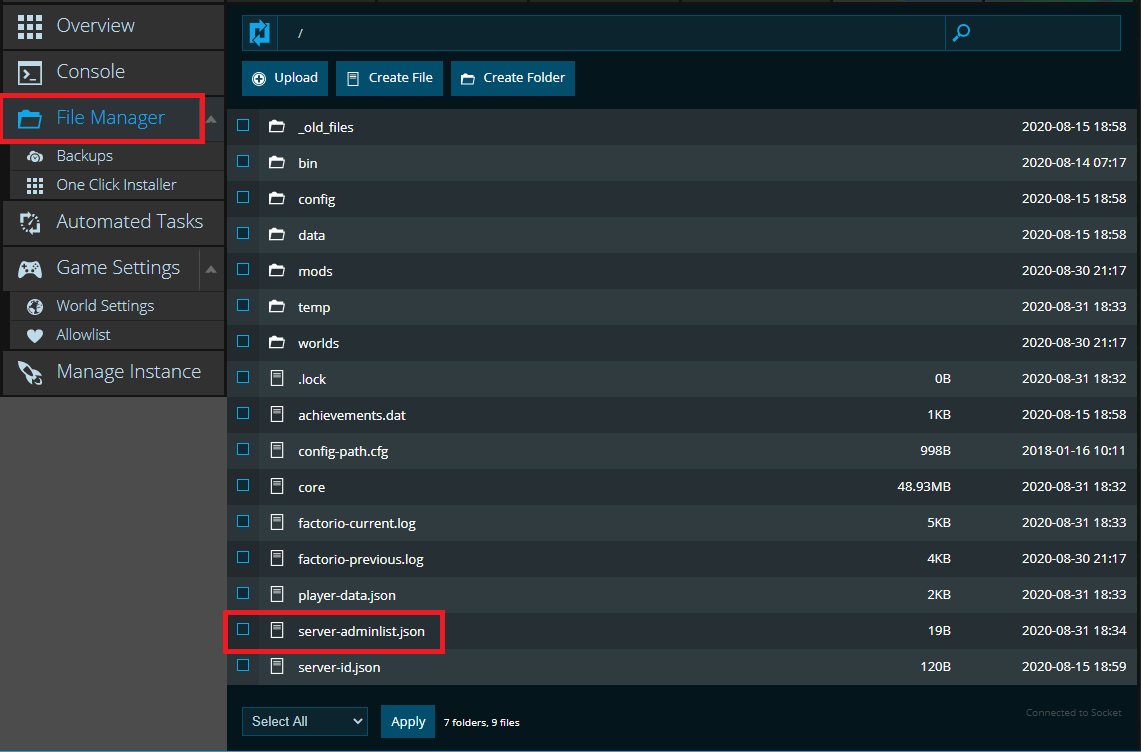
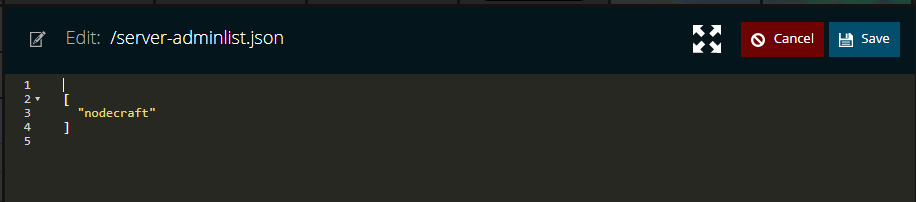
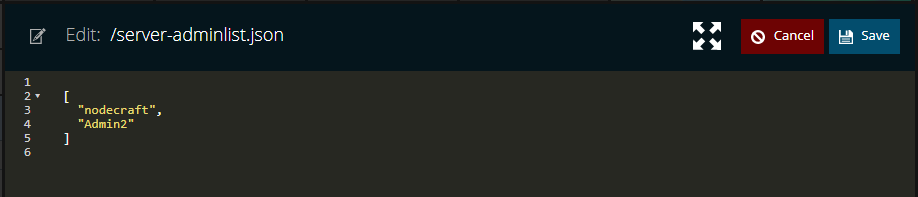
Admin Commands
These are some useful admin commands to use on your server, but by no means the complete list:
| Command | Description |
|---|---|
| /admin | Opens the player management GUI. |
| /ban (player) (reason) | Bans the specified player. |
| /unban (player) | Unbans the specified player. |
| /demote (player) | Demotes the player from admin. |
| /kick (player) (reason) | Kicks the specified player. |
For a comprehensive list of various commands you can use on your server, check out the Factorio wiki: https://wiki.factorio.com/Console
Need Help?
If you have questions or run into any issues, our support team is here to help! Reach out using the support widget on our website or visit our support center for further assistance.