How to Wipe Your Rust Server
What Are Server Wipes?
There are a few different types of wipes that can happen in Rust. There are map wipes that will reset all the player-made buildings and resources (usually there is also a change to the server's seed as well to change up the geography and monuments). There are player/blueprint wipes which will essentially make all the players have a fresh start on a server; this is usually attractive for new players who may have fallen behind the veterans on the server. Then, there are server wipes which is a combination of the two previous versions.
When do Wipes Happen?
Wipes can be done whenever the server admin chooses to offer their players a clean slate. It's also done to increase server performance, as more entities that are created on a server can cause an increase of resources needed. Wipes will also automatically happen whenever Facepunch Studios releases an update to the game, which is usually the first Thursday of every month.
How to do a Server Wipe
Server admins can initiate a server wipe by directly deleting the associated files on their server. The location of these files will be in the /server/(server name) folder. At Nodecraft this path is /server/default. Within NodePanel, select the "File Manager" section on the left hand side, and navigate to the /server/default folder. You will see quite a few different types of files here. The files ending in .db format are all of the files pertaining to player data. The .map and .sav files are your world/map files. For player/blueprint wipes, delete the .db files. For a map wipe, delete the .map and .sav files. It is common to also change up the server seed as well when doing map wipes, to cause less confusion to your players when they next login to the server and see all their building gone, but the overall geography remain the same. More information about how to change your seed will be in the next section of this article. If a complete server wipe is your intention, then you'll delete all 3 types of files.
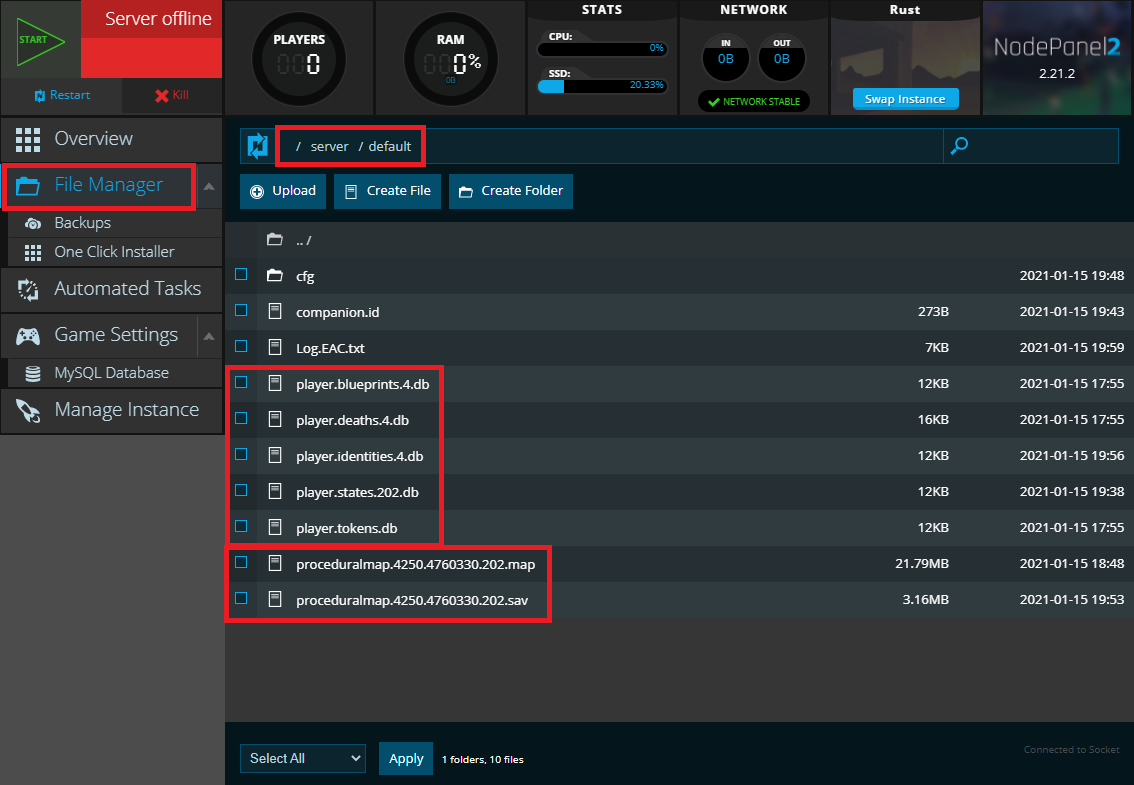
You delete these files by selecting them in the File Manager and a Delete button will appear in the upper right hand portion of the Panel. Then the next time you start your server, you will generate a new world!
Server Seeds
Server seeds only apply to procedurally generated worlds, seeds don't have any effect on custom premade maps.
NodePanel
You can change your server's seed within Nodecraft's control panel in the "Game Settings" section on the left hand side and then the "World Settings" tab near the top. You can use either the slider bar or the text box field to change it to your desired seed. Be sure to Save your changes!
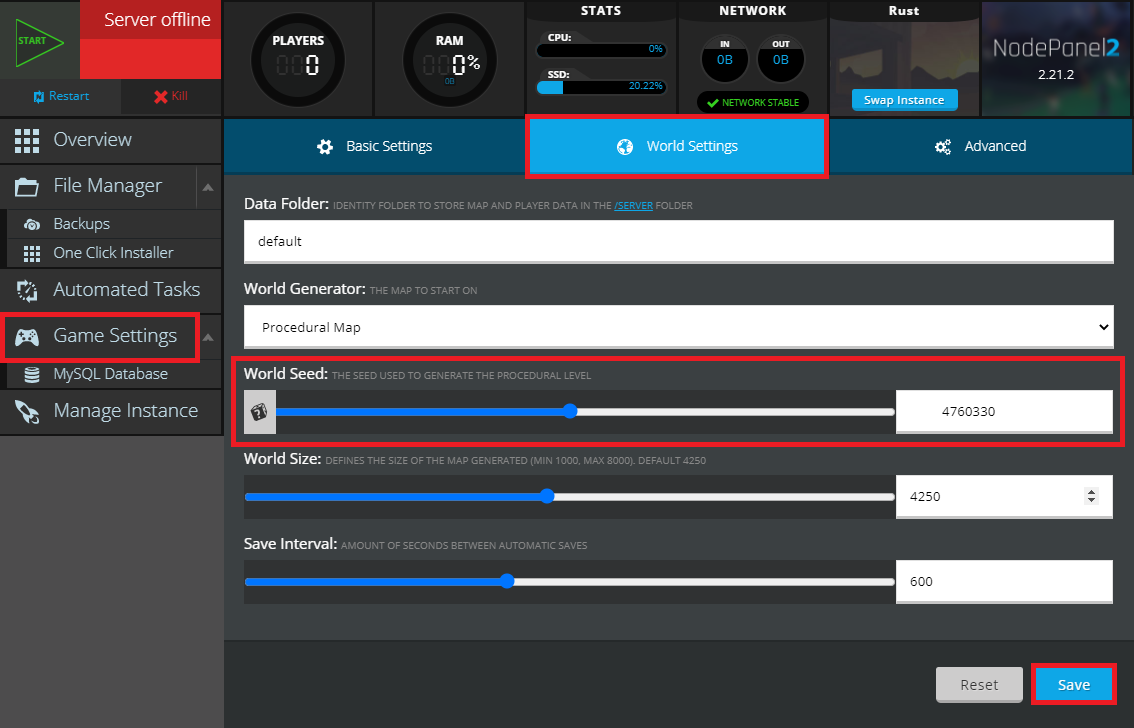
Server.cfg
If you don't have access to our NodePanel, you can change the seed in your server.cfg file located in the /server/(server name)/cfg folder. At Nodecraft this location is the /server/default/cfg path. The setting in this file will be server.seed <your desired seed number>. Replacing the <your desired seed number> portion with numbers. It should look like what we have in the following image:
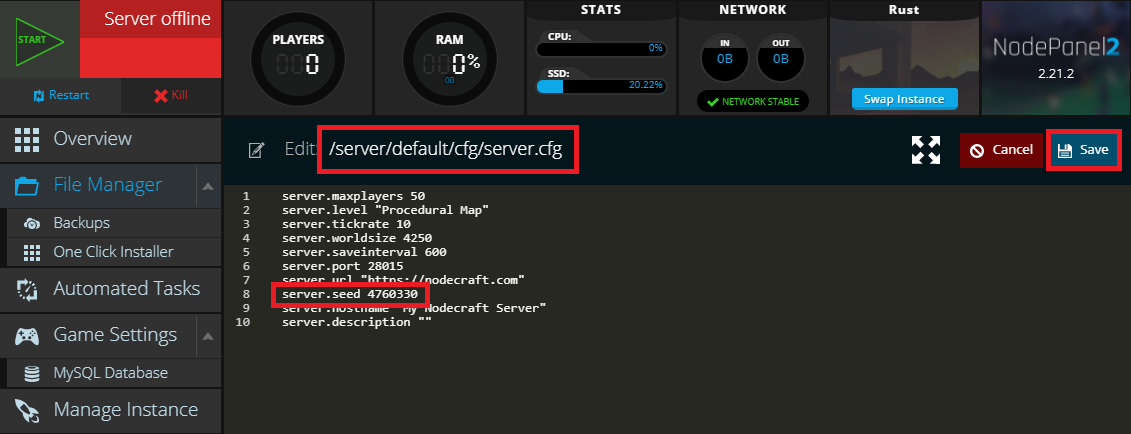
Need Help?
If you have questions or run into any issues, our support team is here to help! Reach out using the support widget on our website or visit our support center for further assistance.