Updating the Server and Changing the Game Version
Updating the Server Version
To update your server's version of the game, just go to the One Click Installer on the left side of the control panel. From there, click Update/Verify via SteamCMD. 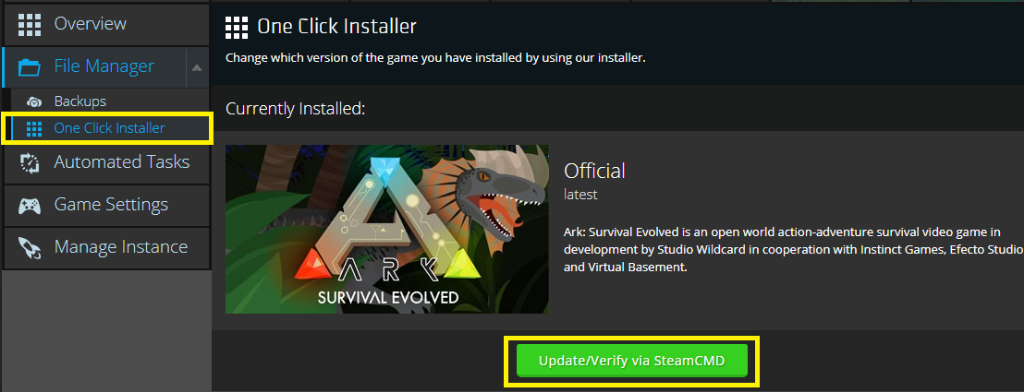 This process will take a few minutes. After that, you're good to go! Just restart the server and it should be the updated version.
This process will take a few minutes. After that, you're good to go! Just restart the server and it should be the updated version.
Updating Minecraft modpacks is a different process, for the guide on that, click here.
Changing the Server Version
To change the server version, in games like Minecraft and Factorio, you'll once again need to visit the One Click Installer. This must be done after the instance has already been created. Just find Change Version
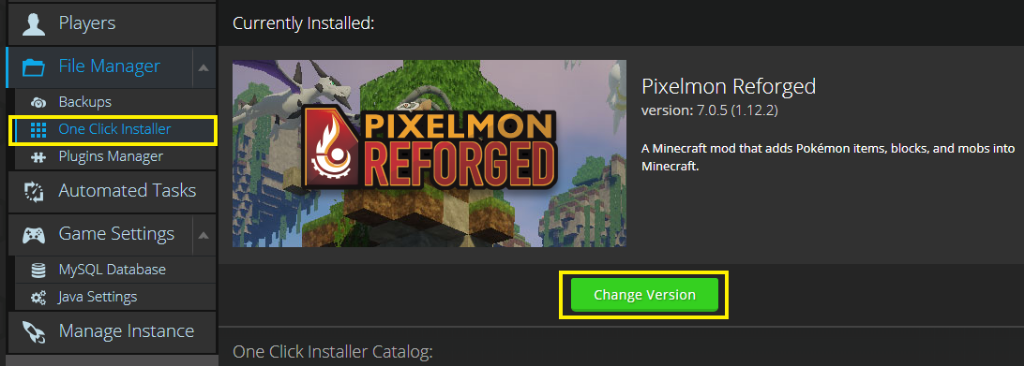
From here, you can choose the game version, modpack version, etc. You can also choose the install method.
Once you have the version you want, just click Install and wait for it to finish!
Need Help?
If you have questions or run into any issues, our support team is here to help! Reach out using the support widget on our website or visit our support center for further assistance.