Claiming Your Satisfactory Server and How to Become an Admin
Satisfactory dedicated servers have a system where the first person to join the server "claims" it. This means the user will become an admin and be able to set up the base server settings when they first join. This article will describe that process as well as how to become an admin if you are not the first person joining.
Add the Server to Your Server List
If you have not already read through our article on How to Join a Satisfactory Dedicated Server we recommend doing so before continuing this one.
Set Up the Server's Name and Admin Password
After you have entered and confirmed your server address a new pop-up box will appear. This box will ask you to enter a friendly name for the server. This name will appear in the server list directly and for anyone that adds it to their list
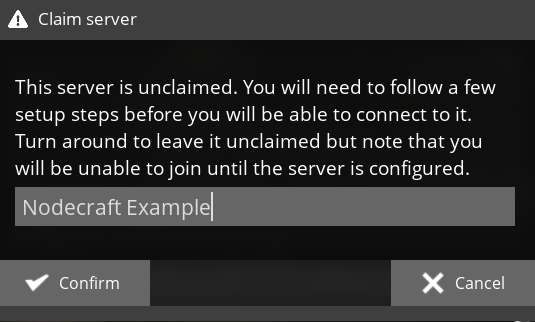
Click "Confirm" once you've selected a name and another pop-up box will appear. This box will ask you to enter the admin password.
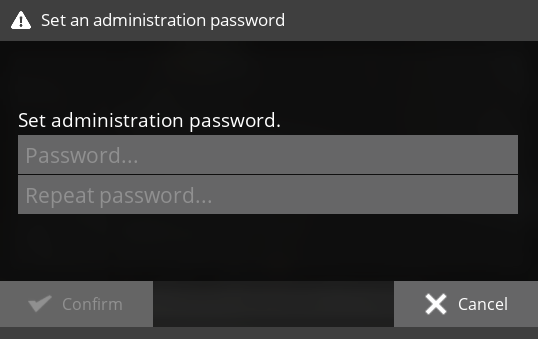
Select a safe password for you and any other admins and click "Confirm".
Create Your Game
You are now fully setup as an Administrator for your server. Before you can join the server, however, you will need generate your world. From the "Status" tab click on the "Create Game" tab.
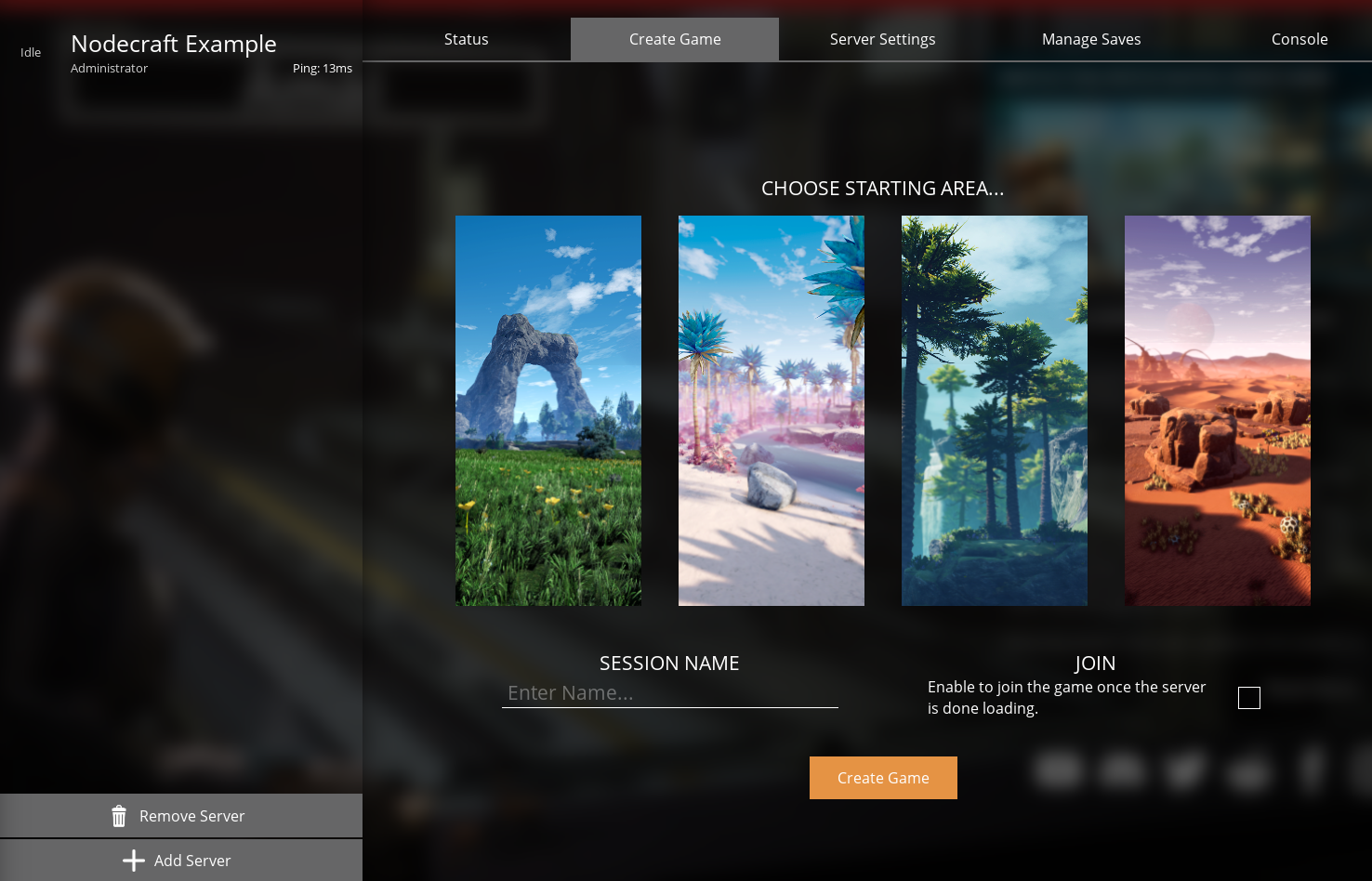
On this tab you can select which starting area you would like and name your world. The Session Name will be the name of your world and does not need to match the Server Name that you entered earlier. Once you have selected and entered your preferred settings click "Create Game". The server will then take some time generating the new world.
Join Your Server
Once the server is finished generating your world you can then join the game. If you did not check the "Join box" on the "Create Game" tab, look at the "Status" tab and check "Join Game" in the bottom right.
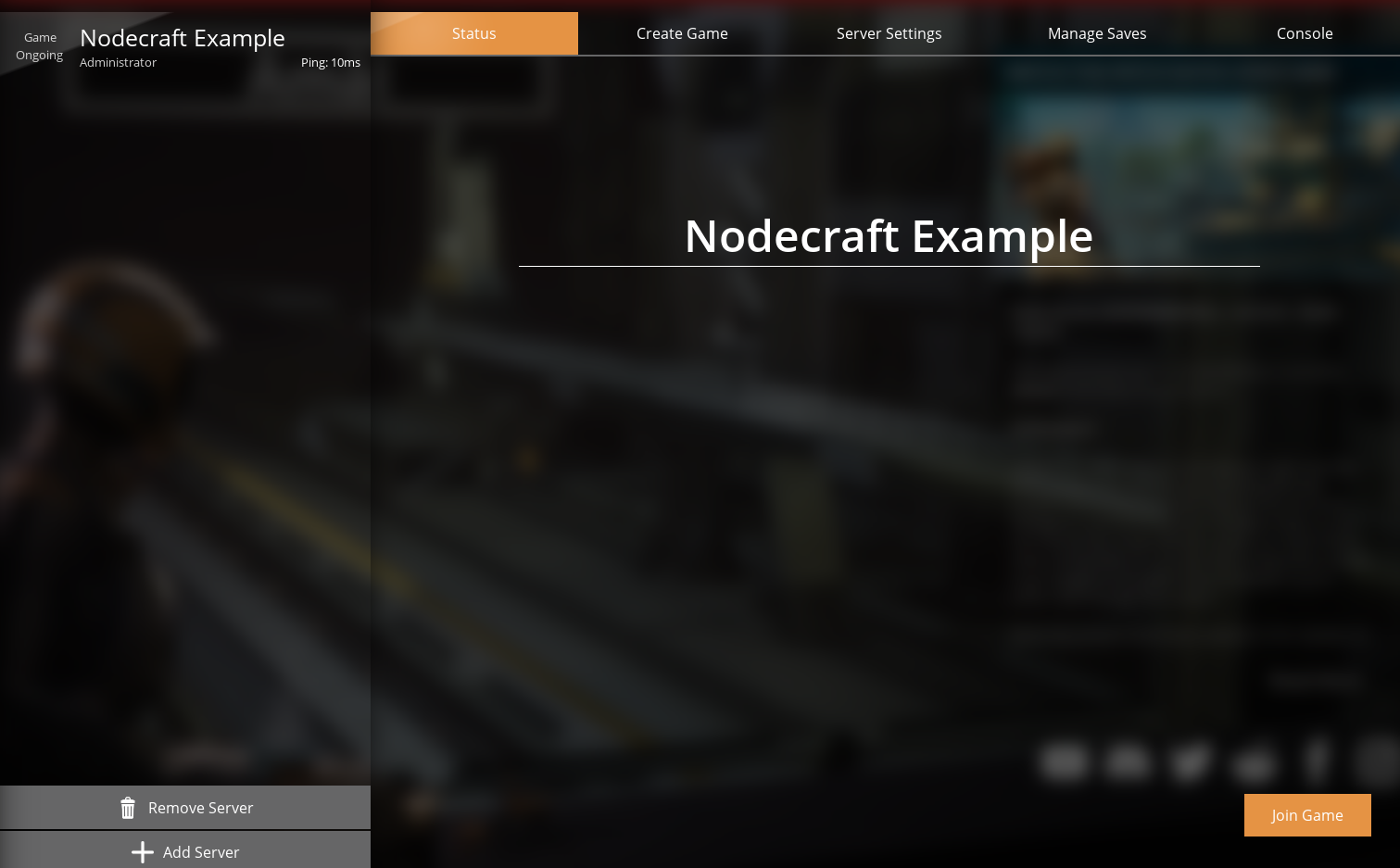
How to Become an Admin
To become an admin for a server you did not join for the first time you will need to do the following.
Add the server to your server list as mentioned in a previous section of this article if you have not already done so.
Click on one of the tabs other than "Status", such as "Create Game".
You will see a message that you are not authenticated.
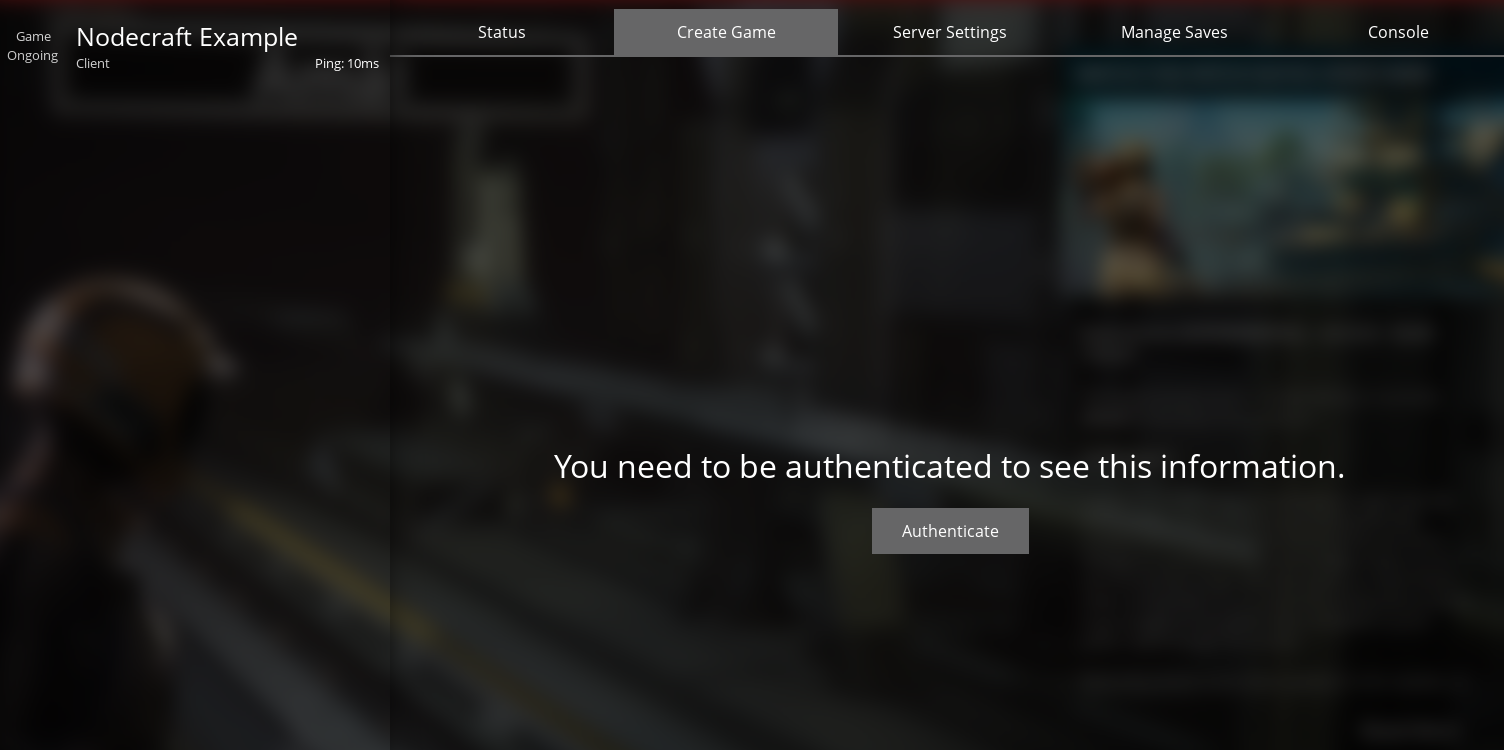
Click "Authenticate" and enter the Admin password for the server into the pop-up box.
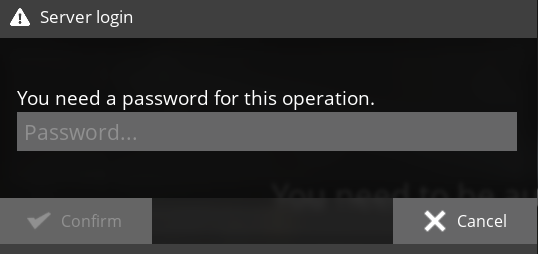
Once you have confirmed this action you will become an Admin and have access to all of the server list tabs for the server.
Need Help?
If you have questions or run into any issues, our support team is here to help! Reach out using the support widget on our website or visit our support center for further assistance.