How to upload your Eco World to your Dedicated Server
This guide will show you how to take your local Eco world and transfer it over to your Nodecraft hosted server. In just three steps, all of your buildings, land claims, and progress will be available for you, your friends, and your community to continue and prosper.
Locate your World files
On Steam, right click your Eco game and select Manage then Browse Local Files
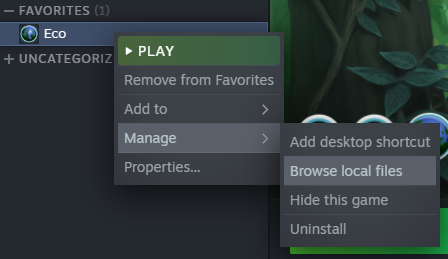
This will take you to Eco's file location.
Next you'll need to go to \Eco\Eco_Data\Server\Storage. This folder will contain all of the worlds you've generated with the game.
Locate your world name and find the .db file and the .eco file.
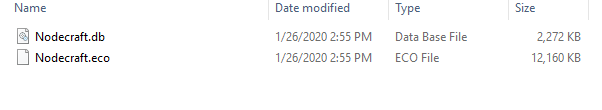
Upload your World files
Now that we have the world files we can upload them to the server. The files will need to be uploaded to the Storage folder located in your File Manager.
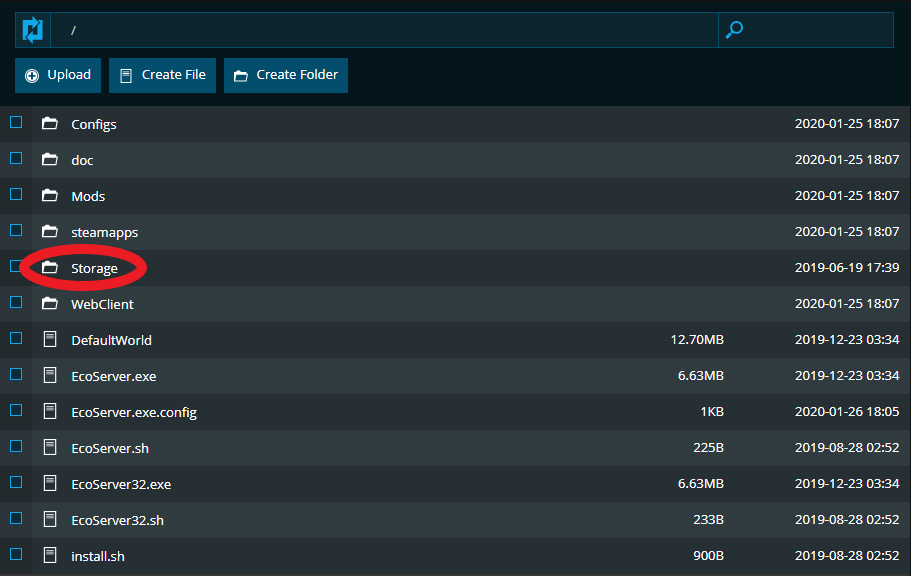
You can either use the drag-and-drop feature in the File Manager of the Nodecraft control panel, or you can use an FTP program to move the files to the server.
Rename your World files
Once the files are on the server they will need to be renamed.
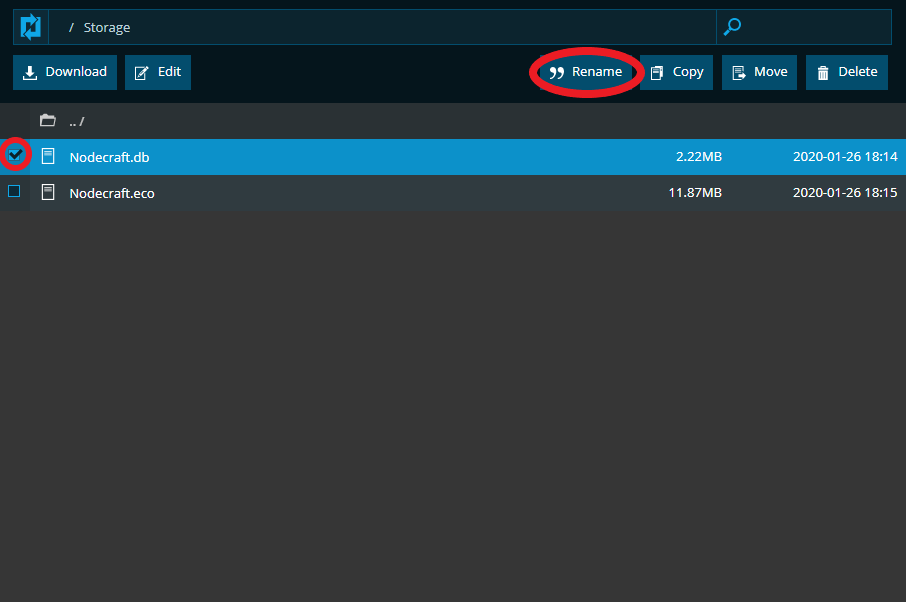
The new name for your World files will need to be Game.db and Game.eco.
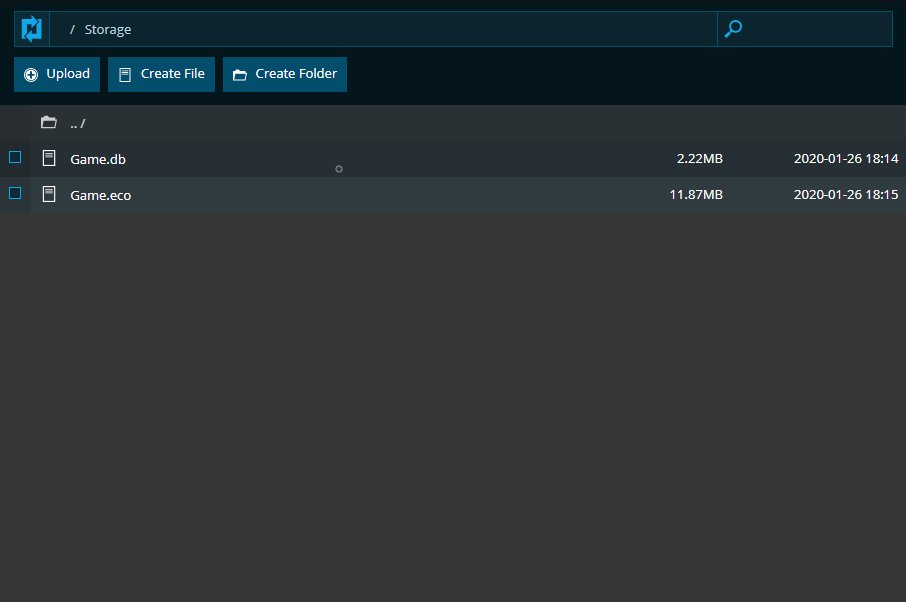
Once both names have been changed the Server can be started. You can now play your local World on your Nodecraft server!
Need Help?
If you have questions or run into any issues, our support team is here to help! Reach out using the support widget on our website or visit our support center for further assistance.