How to Add Admins to Your Vintage Story Server
Assigning admin permissions in Vintage Story gives trusted players access to powerful commands for managing gameplay—such as teleporting, changing game modes, banning users, and more. This is essential for moderating and maintaining your server’s community.
Assigning an Admin Using the Nodecraft Console
You can promote a player to admin by using the /op command through the Console tab in your Nodecraft panel.
Log in to your Nodecraft Panel.
Start your Vintage Story server if it's not already running.
Click on the Console tab in the left-hand menu.
In the input box, type the following command:
/op <playername>Replace
<playername>with the exact username of the player you want to promote.
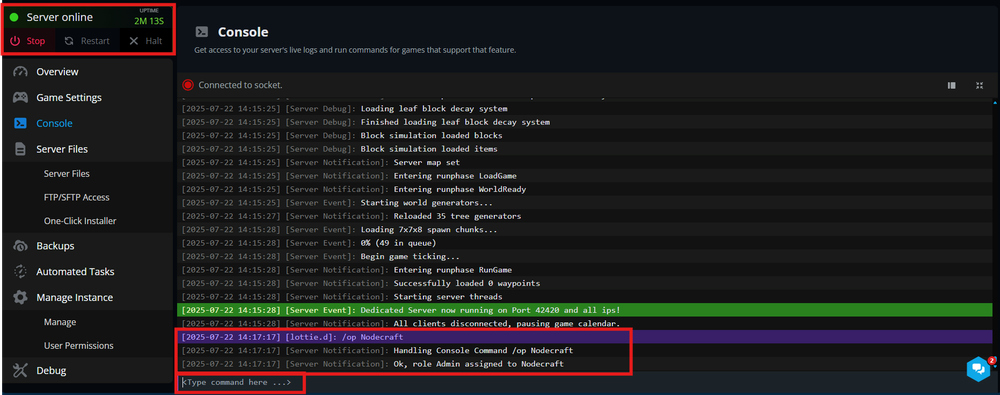 5. Press Enter to run the command.
5. Press Enter to run the command.
Once a player has been granted admin rights, they can use a variety of in-game administrative commands.
You can view a full list of available commands in the official Vintage Story documentation:
Quick Tips
Make sure the server is running before issuing commands in the console.
Use the exact spelling and capitalization of the player’s name.
Double-check that the player has connected to the server at least once before assigning permissions.
Conclusion
Promoting a player to admin on your Nodecraft-hosted Vintage Story server is quick and easy using the built-in console. With the right permissions in place, your admins can help moderate, manage, and enhance the multiplayer experience for everyone. Just remember to only grant admin access to trusted players!
Need Help?
If you have questions or run into any issues, our support team is here to help! Reach out using the support widget on our website or visit our support center for further assistance.