How to Install CounterStrikeSharp Plugins
Adding plugins to your Counter-Strike 2 dedicated server is a great way to enhance gameplay, customize mechanics, and introduce new features tailored to your community. Whether you're looking to install admin tools, gameplay mods, or quality-of-life improvements, plugin support allows server owners to fine-tune the experience beyond the base game. In this guide, we’ll walk you through the steps needed to add plugins to your CS2 server, including the installation of a plugin framework like CounterStrikeSharp or Metamod, which are required for most plugins to work.
Note: Be sure that your Counter Strike 2 server is fully stopped before making any configuration changes or setting updates!
Install Metamod and CounterStrikeSharp
You will need to ensure that your server has both Metamod and CounterStrikeSharp installed to your server to install plugins. We have a guide on how to add admins HERE.
Download Plugins
Finding plugins to download can be a bit tricky, but thankfully, there's a Plugin-Releases repository directly within CounterStrikeSharp's Official Discord channel.
Install Plugins
Navigate to your Counter Strike 2 servers’ dashboard.
Locate and click the Server Files option on the left-hand side of your dashboard.
Navigate to the following folders:
/game/csgo/addons/counterstrikesharp/plugins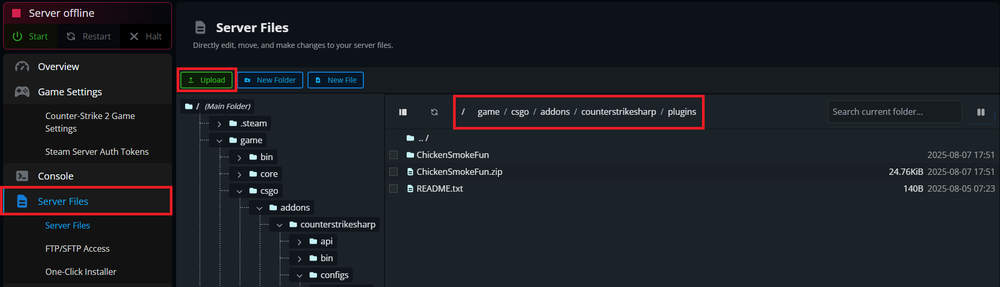
Upload the plugin's zip file into the panel
Select and Unzip the zip file.
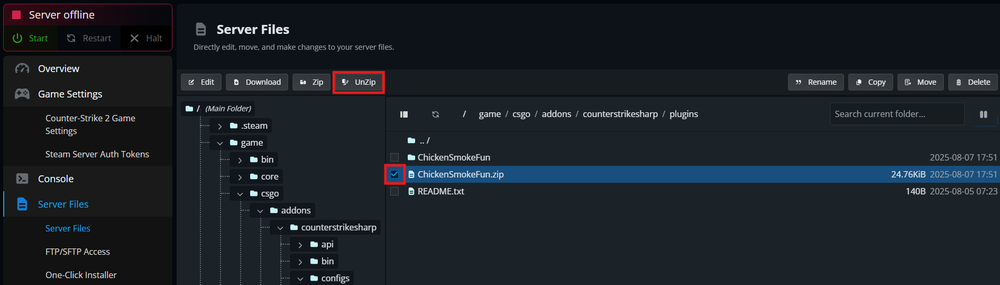
Double-check that everything is in the correct directory, some authors provide extra folders that are not necessary.
Your folders and files should look like:/game/csgo/addons/counterstrikesharp/plugins/TestPlugin/TestPlugin.dll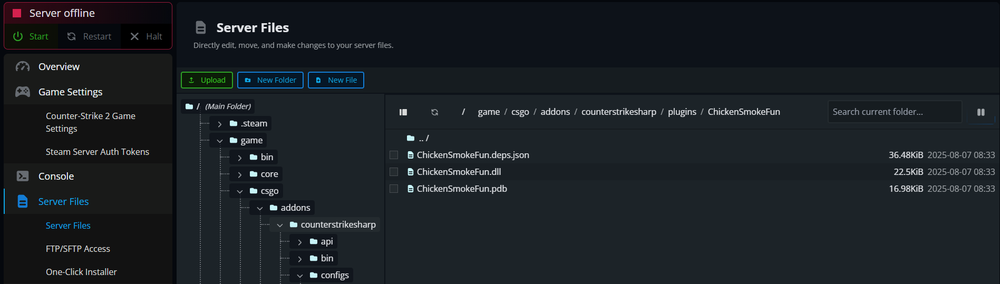
Testing
Turn your server on by pressing the Start button.
Navigate to the Console tab in the panel, type and then press ENTER, the command
css_plugins list. A list of the loaded plugins will appear in the Console.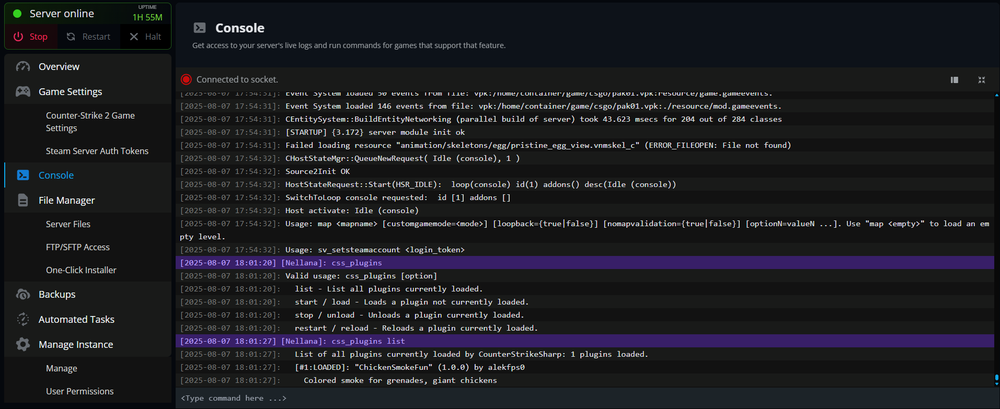
Conclusion
With your plugin framework installed and your chosen plugins added to the server, you’re now equipped to create a more personalized and engaging Counter-Strike 2 experience. Remember to always check plugin documentation for compatibility and updates, and test changes thoroughly to avoid conflicts. Plugins can significantly expand what your server is capable of, giving both you and your players more control over gameplay and functionality.
Need Help?
If you have questions or run into any issues, our support team is here to help! Reach out using the support widget on our website or visit our support center for further assistance.