How to Install the Minecraft The Copper Age Update!
Minecraft's The Copper Age update is here, and it’s a big one. We’re talking Copper Golems, Copper Equipment, new wooden shelves, and a whole lot more. If you’re running a Minecraft server and want to check it all out, you’ll need to make sure your server is fully updated. This guide will walk you through the update process step by step so you can jump right in and start playing!
If you want to see how we made these awesome Copper Golems, check out our guide on how to create and user copper golems.

Note: Be sure that your Minecraft server is fully stopped before making any configuration changes or setting updates!
How to Update Your Server
Before you get started, go ahead and back up your server. It only takes a minute and could save your world if something goes wrong during the update. Once that’s done, you can move on to the actual update. The steps below will help you switch your server to the newest Copper Age version, 1.21.9 as easy as possible.
Navigate to your Minecraft server dashboard.
Locate and click the One-Click Installer option on the left-side of your dashboard.
Click the Change Version button.
On the right side, use the drop down to choose which version you would like to use. Minecraft's The Copper Age Update is version 1.21.9!
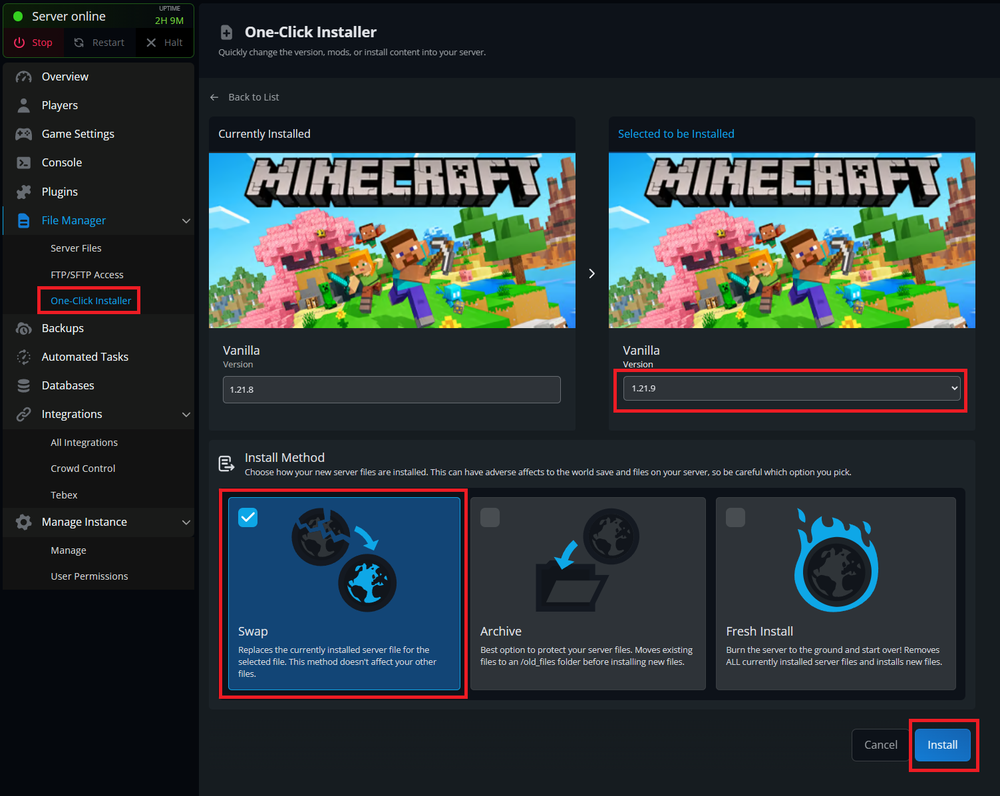
Choose your Install Method.
If you're updating an existing server and want to keep your files, you can choose Swap.
If you want to start all over, choose Fresh Install.
If you want to save your files but still want to try the new update without impacting your current save files, choose Archive.
6. Click the Install button to begin the installation.
7. When the installation is complete, you can Start your server.
That’s all there is to it! Your server should now be running Minecraft 1.21.9. You’re all set to start exploring everything the Copper Age update has to offer. Us? We decided to proudly display our oddly large collection of spawn eggs on the new shelves instead of setting up swappable toolbars... which may have been more useful. That's what we call priorities.

Conclusion
The Copper Age update adds a ton of fun new mechanics and blocks to play with, and getting your server updated is just the first step. Now that you're running 1.21.9, you can jump into building, exploring, or causing total chaos with your favorite people. If something doesn't feel quite right after updating, you can always roll back using that backup you made earlier. Otherwise, enjoy the new content, mess around with the new copper goodies, and maybe give your new golem a name.
Need Help?
If you have questions or run into any issues, our support team is here to help! Reach out using the support widget on our website or visit our support center for further assistance.