How to Set a Password for your Euro Truck Simulator 2 server
Creating a private server in Euro Truck Simulator 2 allows you to control who can join, ensuring only trusted players have access. This is ideal for friends, communities, or private trucking convoys.
Set a Password in Game Settings
Open your Nodecraft Dashboard and select your Euro Truck Simulator 2 server.
Go to the Euro Truck Simulator 2 Settings tab.
Note: Always make sure your server is offline before making configuration changes to ensure they are properly applied and saved.
3. Under the Basic tab, locate the Password field.
4. Enter your desired server password.
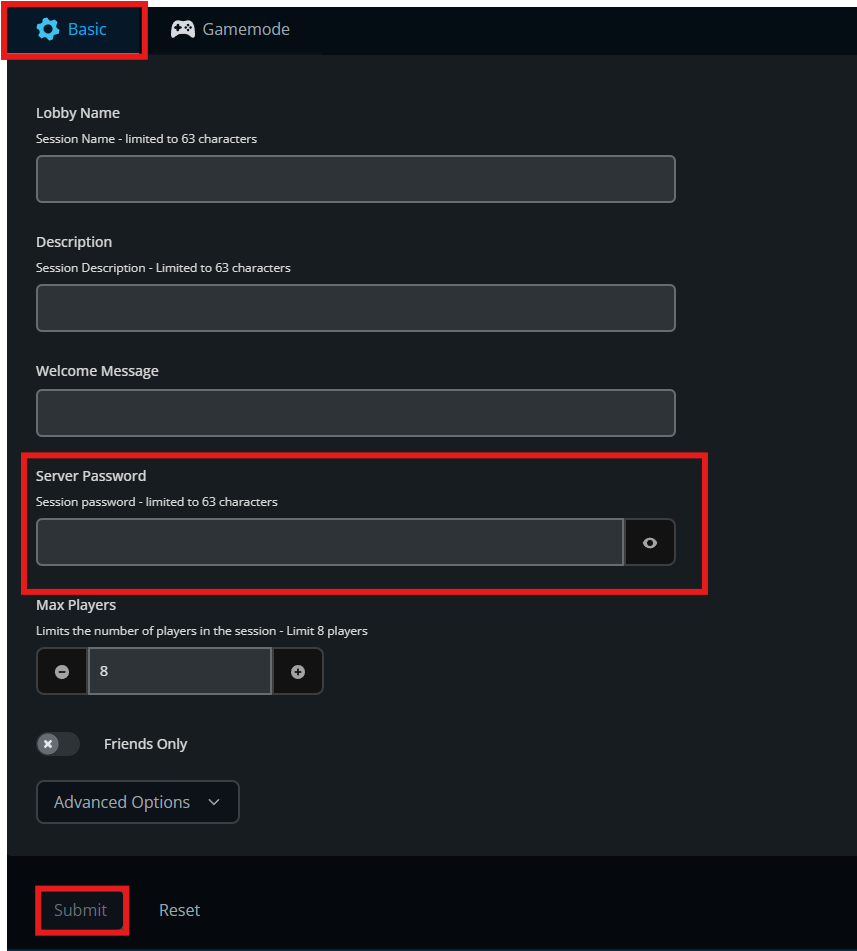
5. Click Save.
6. Start server.
Set a Password via Server Files (Manual Method)
Open your Nodecraft Dashboard and navigate to your Euro Truck Simulator 2 server.
Select the Server Files tab.
Note: Always make sure your server is offline before making configuration changes to ensure they are properly applied and saved.
Locate the file named
server_config.sii.Click Edit.
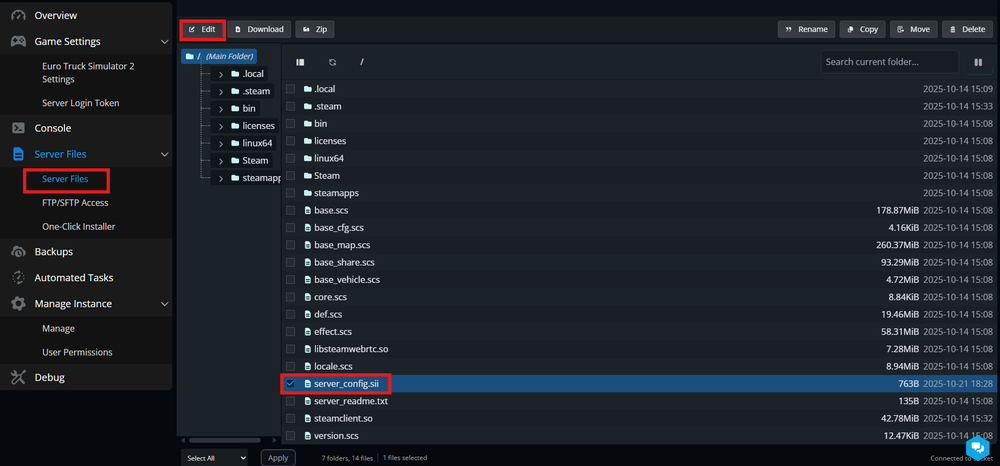
4. Find the following line: password: “”
5. Replace it with: password: “YourPasswordHere”
6. Click Save.
7. Start server.
Troubleshooting
If your password is not applying or players can still join without one:
Confirm the server was offline when you made the changes. If it wasn’t, the edits may not have saved properly.
Double-check file syntax — ensure quotes (
" ") are used correctly around your password in the.siifile.Restart the server from the Nodecraft panel after saving changes.
Clear browser cache or reconnect to ensure you're seeing updated server settings.
Verify configuration file paths — make sure you edited the correct
server_config.siifile in your live server directory.
Conclusion
Setting a password for your Euro Truck Simulator 2 server is an effective way to maintain privacy and manage who joins your sessions. Whether you use the in-game settings or manually edit server files, always ensure your server is offline before making changes and remember to restart afterward. With these steps, you’ll have a secure, private driving environment for you and your friends.
Need Help?
If you have questions or run into any issues, our support team is here to help! Reach out using the support widget on our website or visit our support center for further assistance.