Adding Plugins to your Pixelmon Server
Add the Correct Version of SpongeForge to the Server
Other plugin managers such as Spigot and Bukkit won't work with Pixelmon, so SpongeForge will need to be used instead.
Manual Install
Download the latest recommended version of the SpongeForge jar for version 1.12.2 here. Once you have that downloaded, it will need to be uploaded to the mods folder of the server.
One Click Installer
NodePanel offers a super easy way to install this. Simply head over to the One Click Installer on the left side of your panel and select "SpongeForge 1.12.2" from the catalog. Make sure you select the one with "1.12.2" in the title, specifically! The installation method should already be on "Merge", but if it isn't, then select that and then hit the install button. That's it!
Installing Plugins
Once it's installed, upload all plugins as well as mods to the mods folder. If using the Plugin Manager, be sure to change the plugin engine to SpongeForge in the top left corner.
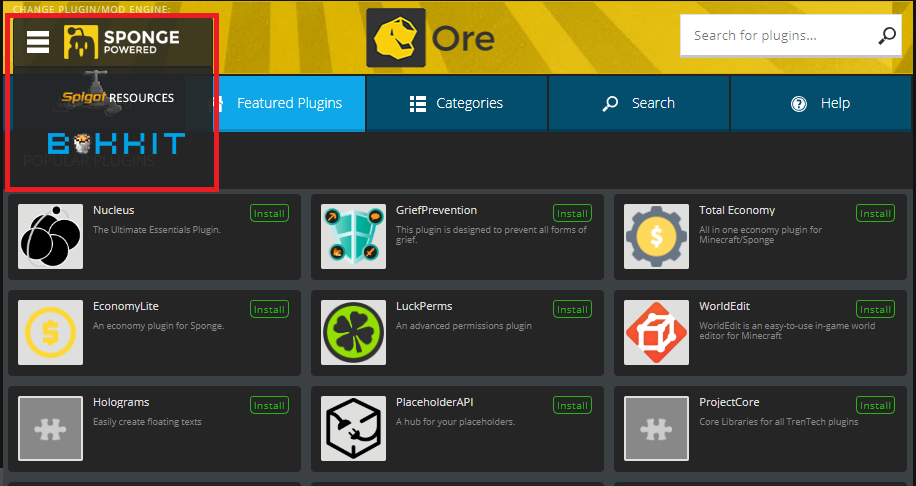
Be sure to restart the server for the changes to take effect.
All the plugins and side mods must be compatible with Minecraft version 1.12.2, previous versions will not work.
Need Help?
If you have questions or run into any issues, our support team is here to help! Reach out using the support widget on our website or visit our support center for further assistance.